More Octoprint Integration Issues
Sadly, I didn't take screenshots of the immediate issue. But fortunately the solution is simple once you find it.
Temperature Problems
Temperature numbers from printer bed AND printer nozzle, for both printers were no longer registering any data. (Instead, they read -18 degrees, which is what the Farenheit-to-Celsius template sensor returns when it doesn't have any data.)
It had been working several weeks ago, the last time I printed. It could have been a Home Assistant or Octoprint update, or some kind of data corruption. Regardless of the cause, it needed to be fixed.
Start in Configuration
Go to Configuration>Integrations>(Choose a printer)>(Select the entities). In my screenshot, you'll notice 7 exclamation marks in red circles. This is normal, as the printer is not connected - it doesn't have any temperatures to report or printer states.
When I was working on the problem, the 4 temperature rows - instead of an exclamation mark in a circle - there were exclamation marks within a red reload arrow. Clicking on the reload arrow didn't do anything. (This is with the printer & Octoprint turned on.)
Reloading the Octoprint Integration
One of the things I would have considered doing during troubleshooting was reloading the integration. But...Octoprint, what have you done?
 |
| Normally, reload is from 3 dots - which one is missing? |
It turns out that the Octoprint integration is by printer. I hadn't noticed the 3 dots on the intermediary screen earlier while clicking through as I didn't know I needed to reload yet - and then never came back to the printer choice.
 |
| Magical 3 dots leads you to your Reload |
Reload is magic, and fixed the problem.
I did not find this solution right away. I updated Home Assistant, cleaned up the configuration.yaml file, verified that secrets file was still working, updated Octoprints & plugins on Octoprints - but while useful long-term, it did not solve the problem. One of the worst parts, was my "Micro" printer came back without needing a reload - I then spent an hour matching Mini to Micro for every setting.

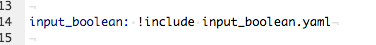
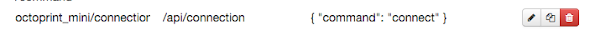

Comments
Post a Comment