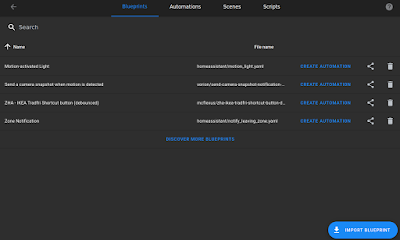Setting up an alarm system using Z-Wave door sensors and Sonos speakers

Setting up an alarm system is fairly intrinsic to a lot of Home Assistant implementations. If you're looking at ADT, Simplisafe...other options, you get their system and their controls - and you pay a monthly subscription for the good stuff. Home ownership, you get a discount on your home insurance if you have a security system that hits a third-party reporting service. Home Assistant doesn't get you there until you add something like Noonlight. Noonlight will be a future addition - this is already a long process. Materials: Door Sensors (I used Ecolink Zwave Plus [DWZWAVE2.5-ECO], $30 for each set of sensors - so $60 for front/back door) A Z-Wave USB for Home Assistant (I used Nortek HUSBZB-1, $50) Speakers (I used some early-model Sonos speakers) Probably a tablet to act as a disarm/arm location (I used Amazon Fire 7 (2019) $50 on Amazon) - you can also use any phone with the HA app, or any computer. Steps to get it working: Get your door sensors connected to your Z-Wave coor