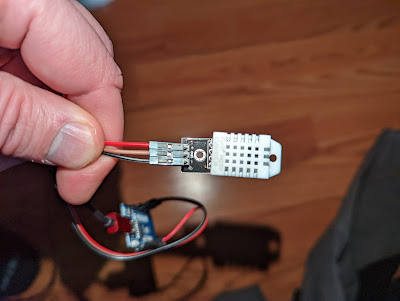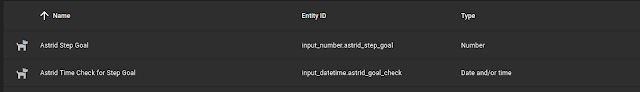Adding Proxmox to the equation
I ended up going down the Proxmox rabbit hole. Reading about it, I could see that a homelab is part of a larger picture in the home automation experience. Running Home Assistant on a Pi felt fragile after awhile, as I added more and more functionality to it. I wanted more processing power than on my older Synology NAS. VMs and LXCs would add more solutions to solving perceived problems. Actually Getting Started I picked up a Beelink EQ14 for $200 on Amazon, added a 2TB nvme as extra storage for another $100. The first couple of things were easy wins, after setting up Proxmox - retiring two RPis (Home Assistant & Pi-Hole). Back up home assistant, spin up a HA instance using a script, a minor edit to allow USB passthrough for the Zigbee/Z-wave dongle - it was really easy. I re-used the old IP address as well. A quick LXC for Pi-Hole, also easy. Connecting Storage for Backups Attaching storage from the NAS was slightly more complex, but NFS was not too hard. SMB didn'...